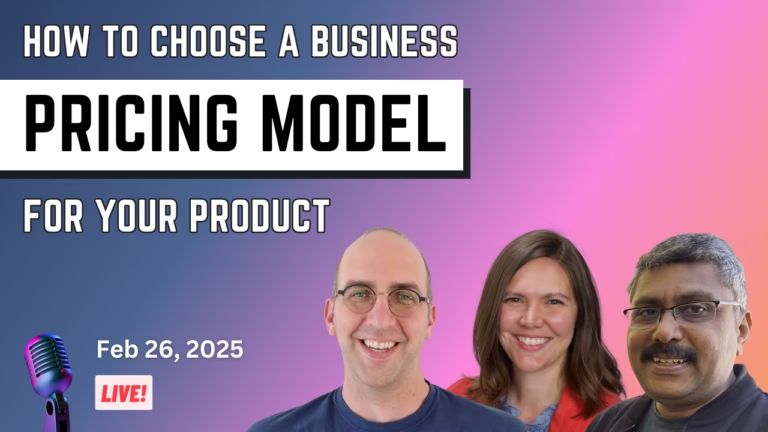In June 2025, enforcement begins for the European Accessibility Act – landmark legislation that requires websites to be accessible for people with disabilities.
This law will have global implications, much like GDPR did for privacy. If your WordPress plugins or themes are inaccessible, you could be fined or lose customers as website owners stop using your products.
Are your products ready for the European Accessibility Act?
Find out if this law applies to you and how to make your plugins and themes compliant in this episode of WP Product Talk with hosts Amber Hinds and Zack Katz, joined by special guest Rian Rietveld.
Transcript
Show/Hide Transcript
[00:00:00] Amber Hinds: In June, 2025, enforcement begins for the European Accessibility Act, which is landmark legislation that requires websites to be accessible for people with disabilities. This law is going to have global implications for websites. Just like GDPR did for privacy. If your WordPress plugins or themes are inaccessible, you could be fined, you could lose customers.
As website owners, stop using your products. So the question is, are your products ready for the European Accessibility Act? Find out if this law applies to you and how to make your plugins and themes compliant in this episode of WP Product Talk.
[00:00:54] Matt Cromwell: This is WP Product Talk, a place where every week we bring you insights, product marketing, business management, and growth, customer experience, product development. And more. It's your go-to podcast for WordPress product owners by WordPress product owners. And now enjoy the show.
[00:01:17] Amber Hinds: Hi, I am Amber Heinz, CEO of Equalize Digital.
[00:01:21] Zack Katz: And I'm Zack Katz, founder of Gravity Kit and trusted login.
[00:01:26] Amber Hinds: And today we are talking about getting your products ready for the European Accessibility Act,
[00:01:31] Zack Katz: and that's why we've invited Rian Rietveld today. Uh, hello Han. Thanks for joining us and, uh, please introduce yourself and what you do.
[00:01:40] Rian: Hi. Well, I'm Han um, I'm a freelance web developer of a web accessibility expert from the Netherlands.
And at the moment I work for the NL Design System. That's an open source project financed by the Dutch government. And there I write guidelines and documentation about accessibility. I. Um, beside that, I give in-house accessibility workshops to Dutch companies, and I work as a consultant for Gravity Forms and the workplace agency level level.
[00:02:15] Amber Hinds: Well, we are really excited to have you here today. Um, could you to start things off, I know we said we're gonna talk about the European Accessibility Act. I know you're not an attorney, you didn't introduce yourself as an attorney, but none of us, you, us of our attorneys. Yes. None of us here today are attorneys.
Um, but you are an accessibility professional and you're located in Europe, so you're a little closer to it than, uh, Zack and I are, for people who've never heard of the European Accessibility Act, what it is, who it applies to, could you give us some background on
[00:02:48] Rian: that? Well, first of all, uh, the accessibility Act is not a law, uh, not a European law.
It's a directive. And, um, I Googled a directive, and a directive is a legacy legislative act that sets out a goal the UA members must achieve. However, this is up to the individual countries to revise their own laws on how to reach these goals. And what are these goals? Well, all, um, products and services that people use must be accessible.
Um, for example, e-commerce websites, so this applies to shops or if you sell services or product online, your website. Must be accessible for people with disabilities. Um, well that's huge task. Um, um, well, uh, at the moment all the countries are trying to get, uh, these, uh, these directives into law. And by June, 2025, they agreed on that, uh, these laws will be well enforced.
How is unclear? So that will be, uh, quite yeah, a challenge to get everything into law and all the different countries may be implemented law a bit differently, but the goal is to get e-commerce websites among other things. But that's where we're talking about here about websites that they need to be accessible and, and what is accessible.
Well, um, it varies, but I. When you're on the safe side, your website needs to comply to the web accessibility guidelines, version 2.2, level aa. So 2.2 is the latest version, and AA is the level of accessibility, and that applies for phone services, banking services, e-commerce websites, mobile services, electronic tickets, all sorts of information or Airbus or uh, yeah, transport services.
Um, but there is one exception. And this exception is for smaller companies. If your company, the website of your company, uh, of, uh, if your company has a turnover of less than 2 million euros per year, or you have fewer than 10 employees, you don't need to comply to this law. So it's for the bigger companies.
But if you are a plugin or theme. Will be used by bigger companies, then your theme or your website must comply to, um, accessibility standards. Otherwise, the website owners cannot procure pick your plugin or your theme. So that's the impact of the European accessibility law. It also, uh, says if your company is, for example, in the US or in Australia, and you deliver to the eu.
Then your product must be accessible. So, so this is like same sense? Yeah. That's it.
[00:06:20] Zack Katz: So the procure, whose responsibility is it if you have under 10 employees or under 2 million in Euro, in in sales? Uh, is it the company who's trying to buy your product? Is it their responsibility to make sure that your product is the
[00:06:35] Rian: website, the owner, the website owner, the shop owner is responsible?
So, um, if you have, if you choose a plugin that's inaccessible and you install it on your website, that's your fault. Um, of the fault of the website owner, of the responsible of the website owner. You can have an inaccessible plugin, um, but you cannot also, then that plugin cannot be used for larger companies that deliver, uh, products or services inside the EU U.
[00:07:08] Amber Hinds: So. For a plugin and theme developer, even if you are smaller than that, threshold of 10 employees, 2 million euros in annual revenue. Yeah. You could be losing business. Yeah. If large websites or, and there's already some laws, um, around the world related to government websites or universities, educational websites.
Um, yeah. But e-commerce stores, so if you're a, I think especially if you're a WooCommerce plugin developer and you, uh, aren't paying attention to this, you could start seeing a drop in revenue if people stop renewing your product when they realize they can't. Use it on their website anymore.
[00:07:51] Rian: That's true.
That's exactly the point.
Yes.
[00:07:54] Zack Katz: And so how do plugin product donors theme product? How do you get certified? Is there such a thing as a certification or do you, uh, have an accessibility audit by a professional that says, well, you meet the WCAG 2.1 AA guidelines. And you're good. But like, is there a certification that you can get that you can promote and say, I'm, we, we are
[00:08:16] Rian: certified?
Well, what you can do is, um, let another company, just not by yourself, but another company, do an accessibility audit, and then you can publish the results on your website. Um, like, okay, we have like this plugin and we did an audit and, uh, this was the result of the audit. There may be points we need to fix and we try to fix that.
And you put in a roadmap. So you tell the state of the accessibility, uh, of your product and you monitor it. Um, you can put that in an accessibility statement on your website.
[00:08:53] Zack Katz: And when you're done, when you're done with all the, because there are different levels of accessibility. Yeah. Guidelines. Like when you, you're pretty close on a contrast ratio, but you're not quite there, so you like, does any little thing make it so that you don't meet these AA guidelines, or do you have to check off every single item?
[00:09:13] Rian: Well, to be fully compliant, you have to check of every item. But to be honest, that's super hard. Wow. And there, there's, well, and sometimes I've found there's always something and, and always your plugin is developing and or your theme is developing and you add new stuff and maybe there's an issue with that.
So you have to monitor it also. It's an ongoing practice. It's an ongoing practice. Um. Yeah. But, but start of the big, start with the big stuff first. Like, uh, color contrast, um, like alternative text with images. Um, um, yeah, you have, yeah, it's, it's an ongoing process. And start with the big issues first. Uh, address those.
And if you have in your accessibility statement on your website, you say, okay, this is the result of the audit. We need to fix that, and we need to fix that, and we are working on it. Then you are open and you say, okay, we are working on it. Um, then maybe in the next release we'll fix that and we fix that.
Then you're, you're communicating that to your customers. That that's, I think, the best you can do. Uh.
[00:10:30] Amber Hinds: Oh, I was just gonna say, and I, I'm curious if you have thoughts, I'll put a, a link up so everyone can see it for vpa s so a voluntary product accessibility template, which, um, you can get off. Um, it ic.org/policy/accessibility/vpa.
That is something that we have gone through the work of creating for our plugin and there is an international version, um, where it includes some European standards beyond the web content accessibility guidelines. And you go through each one and you say, whether. You, um, meet it, partially meet or don't meet on each thing, and then you can publish that on your website.
And I think that is more thorough than, um, a more general, I think an accessibility statement. I'm not saying not do that. I think you should do that too, but, well, this is something I was just, I was, lemme lemme ask you this, but I was gonna say, in the United States we have had educational institutions and governments.
Literally tell us they can't purchase our plugin until we give them the VA. And I don't know if you've seen the same thing in Europe, or you think that this is going to become a way, like, should all plugin developers be creating a VA?
[00:11:57] Rian: Well, it's like, it's, it's like a proof that your plugin, um, creates accessible content. That's a feedback, um, for a theme. You can all so have like, uh, yeah, that, that's more for a website itself. You have an a ec EM report, then you check every success criteria, uh, for a website if it's accessible. The, and a feedback is for, uh, creating accessible content.
And it actually does the same. It checks every success criteria If you, uh, comply to that. Um, feedback is, is really for creating content and, uh, mm-Hmm, ak uh, report is for the front end itself. So there's two, uh, different things, so they might need
[00:12:52] Amber Hinds: both. Do you think? I'm not as familiar with the Well, no, you, you,
[00:12:57] Rian: yeah.
Well, first you have to perform an audit check every access, success criteria. And, and that's for the, uh, European Accessibility Act. That's only for the fronted for what the customer sees. Um, and all those checks you can put in feedback, but also Novacek AM report, these are the same checks. Um, uh, only the goal of report is different.
[00:13:26] Matt Cromwell: So
[00:13:27] Zack Katz: I think one of the things that, yeah, that I wanna make sure that we communicate is, uh, the question like, why is this important to product owners? So, uh, there's an assumption that accessibility is important and I, I, I think that it's important to. Uh, an to to discuss why it's important, uh, and, and, mm-Hmm.
Not just for, you know, the legal or the frameworks that European governments have put forward, but like, what, what do we mean by accessibility in a deeper way, not just WCAG guidelines and stuff like that. Uh, what is accessibility and why is it. Why does it impact people who own products?
[00:14:08] Rian: Well, the, the thing that always amazes me that, that, uh, product, um.
For products and for websites, people spend a huge amount, or for a search engine optimization. Mm-hmm. To get everything, every visitor to their website, and then they throw away 20% of the visitors because they cannot access their website.
[00:14:32] Amber Hinds: Yeah. So one in five people around the world have a disability.
[00:14:37] Rian: Yeah. And they cannot access or properly use the website. So they leave and they tell everyone, okay, I cannot use the website.
[00:14:45] Zack Katz: And what do you mean can't use it's website or aren't able to use the product? Like, uh, what is it, what is a disability in this, in this, uh, context? Well,
[00:14:54] Rian: if you, um, uh, for example, I have a web store and.
The people cannot pro, um, just finish the whole order process, or they cannot really view, uh, what the products are they want to order or they cannot access the shopping bag because, uh, the button for that is not really a button, button only a dif that's clickable with a mouse and not accessible with the keyboard.
So they have like showstoppers in the process of ordering. Or they really cannot see very well and and cannot read very well the content, because the color content is not, color contrast isn't right. So they're very uncomfortable using a website and they rather go to another website you can see properly.
So, uh, there are many ways, uh, people drop out if you only have icons for really essential, um. Um, a functionality. Then people may not understand their website and leave because it's like, I don't know what to do here. So. Um, an accessible website, a really usable website. well-built website is easy to use for people and for all people.
And then it can finish the whole product, uh, the whole, uh, the flow of ordering and well, uh, I think if 20% of your people drop out only because the accessibility issues, then that's huge revenue you're missing.
[00:16:26] Zack Katz: It used to be back in the day that, uh, there was a, there was a saying that Google is a user.
The, the Google web scraper, uh, was a, a user that couldn't see. All it could do was follow links and read your text and understand images through the alt text. And so optimizing for accessibility was also optimizing for Google at the same time. I don't know, I assume that Google now has different, uh, frameworks for actually like looking at the webpage and, and seeing it visually in a way.
Uh, but uh, optimizing for accessibility is also optimizing for, uh, information architecture. And like good ux uh, user experience, uh, labeling, like what you call things really matters in terms of the clarity for the user. Uh, so there are so many different aspects that make your product better beyond, uh, beyond only making sure that everybody can use your product and everybody can use your website.
It's, it's also enhancing your website by clarifying and, and, uh, reorganizing
[00:17:30] Amber Hinds: better. Yeah. I think the, the big thing on, um, you know, why does it matter to plugin owners beyond, right. Legal, compliance or revenue, right? That's a big one. We all, most of us are not nonprofit plugin develop companies, right? Uh, we want everyone to be able to buy our plugins.
There are. Blind or, um, mobility diff people with mobility differences who have WordPress websites and they want to be able to purchase plugins and be able to use them on their websites. Um, which, you know, leads to some arguments for having the admin interfaces and not just the public, uh, size of the plugins accessible as well.
Um, but I think really there's just this overarching, it matters because from an ethical standpoint, it is the right thing to do. We should, especially if you are building, you know, whether it's the e-commerce plugins or, um, I. Calendar plugins or plugins that you know, are frequently used like a form plugin, um, or something that might be frequently used by a website that gives people access to things they need to live their life, like have a quality life.
And if your product like. Like Riann says, I've done a lot of auditing of different plugins, and those divs instead of buttons or spans instead of buttons, or maybe it is a real button, but it only has an icon in it and it doesn't have any discernible text to someone who cannot see if they can't do basic things, and now suddenly they can't contact their doctor to request an appointment with the app with a form, or they can't.
Purchase food. Sometimes people with disabilities need to make more e-commerce purchases than people who can't because it's more challenging for them to physically go to a store and it, and if your plugin makes it impossible for them to do those things. From an ethical standpoint, I feel like it's really important.
One
[00:19:33] Matt Cromwell: of the ways that.
[00:19:35] Zack Katz: Sorry. Please go ahead, Ryan.
[00:19:36] Rian: Again, I think ethical is never a good argument because, um, people, if you, if you
an opinion, it's always. You get more money out of it. That's a better argument than, well, it's a good thing to do. Mm-Hmm. Yeah. But, but I, I agree. I agree. Like it gives people independence, people with a disability, it makes them independent, uh, from other people to help them. They can order online and things will be brought to them instead that they have to go to, uh, the mall and, uh, help with some, someone else to help them buy stuff.
So it gives them a really independent, uh, life. So that's a good bonus.
[00:20:22] Zack Katz: So Ian, what does it look like? If I were to, uh, ask you to do an accessibility audit, what can I expect as a product owner hiring an accessibility consultant?
[00:20:33] Amber Hinds: An auditor. Maybe this is a good transition to our story time and sharing a little bit, um, about like if you have a specific case study that you could talk about where you've done this for another company.
Um,
[00:20:49] Rian: well, I, I did this for graphic forms actually, and, and graphic forms was right on time in 2019. They started with an accessibility overhaul. So they have a huge, like advantage because they have done all the work already. Um, we started with an accessibility view. Like I, um, looked at the plugin. I installed every form field and I looked how accessible it was if there were issues and I make, uh, a big report out of that.
I try to, um, address all the issues and write down how to fix them. Then I give, um, the team a training. So the developers and the designers and the content managers got the training. I think training your, uh, developers and designers and content managements is really key because they have to understand why it's important and how to create accessible content.
[00:21:52] Zack Katz: And Gravity forms actually flew out certified developers, uh, and we had an in-person training with you. Uh, yeah, and that was really helpful to get everybody on the same page, uh, to, that
[00:22:04] Rian: was just before Corona, like, like a month before Corona and Yeah. That, that was so wonderful. Yeah. And then I, I got everybody testing with a screen reader with keyboard, and then they were confronted with their work, okay, it doesn't work.
We need to fix that. And they were really motivated. I think they were really motivated team. And then, uh, we set up a path. So we are going to fix all the issues one by one and the developers fix it. I did code refuse and, uh, refuse on the front end, and one by one we, uh, fixed all the issues. But it's an ongoing process because there's new, um, new functionality and, and still everything needs to yeah, be checked.
Is it still accessible? So it's never done. But, um, train, train your team. Do. Let's do, if I give advice to other plugin developers, do an accessibility review first by an accessibility expert. Get your team trained so that they know how to build and create accessible content and then keep working on it.
So, uh, and you don't have to fix everything in one go, just take it. Um, step by step because, um, yeah, that's the best way to do it. And communicate this with your, your, um, clients with, with your buyers. Um, we wrote on the graph theory knowledge base on the docs graph forms.com. There's a knowledge base and there's also a section about accessibility, exactly how to install your ref, uh, your form.
So that's, it's accessible and also why and what's important for design, for example, that you, um, that you inform. Also, you use how to use your plugin or theme because you can maybe have a plugin where you can create fantastic, accessible content with, but you maybe can also. If you choose the wrong colors or you have the setting room, uh, make something inaccessible, so you have to also instruct the users of your plugin or theme, how to keep it accessible.
Yeah, it's quite, it's quite a bit of work.
[00:24:24] Amber Hinds: Yeah, I, I'll say that's one thing I've been impressed with, with Gravity Forms, um, is that in addition to doing that work on the front end and the output of their code was that they did put the warnings in the admin, right? Where people are creating content. So for example, if you decide not to fill in the label for a field because you want it.
To only have a placeholder. It will literally tell you this is an accessibility problem. It'll have a red message that looks like an error for the person who's building, which is a, a thing that I haven't seen any other plugins do yet. And I would love to see more plugins. Do I think that's really neat?
Yeah. You
[00:25:01] Rian: have to be able to create accessible content. So
[00:25:05] Zack Katz: one of my experiences with, uh, accessibility in Gravity Kit specifically is I've hired, uh, accessibility auditors multiple times. And they've provided an excellent checklist. And, uh, for any developers out there who, who listen to this and hear, say that it's a lot of work, it can be yes, but it also is the most satisfying checklist you're going to ever receive because it is so many easy to fix things.
Yeah. Oh, I need to change the color contrast. Let me go to this color contrast checker and make sure and do some different hex codes for the the CSS colors. Oh, I need to add an attribute that sets aria uh, politeness levels great there. There's so many easy things as a developer to just check off your list, and it is very satisfying.
And it take, like, let's say it takes a day, maybe it takes a week. It is the most satisfying week you're gonna spend, uh, where you can say, well, I'm now accessible. That is a good feeling and it's really often you don't have to do deep restructuring of things. You just have to put in a little bit of work.
So I, I wanna say that it's, it is, um, not easy, but it's not difficult either. Um, so it's a great experience
[00:26:23] Amber Hinds: if you. I know when we deliver audits, and I'm assuming around you're are the same, but a lot of if you hire a. An experienced tester, then they're not just gonna be like, this doesn't work, right? Like, they're usually gonna say, here's what doesn't work about it.
Here's why it matters, and here's what you need to do to fix it. And they'll, yeah. And there's some really great, like, um, Mozilla developer docs has have great references. Um, there's, um. Some different resources on the W three C and things like that. And a and a good accessibility auditor is going to say, here's how you could change the HTML.
Now they're not gonna write your JavaScript for you or your write your PHP, but they're gonna be like, here's the the end output that we expect. And so I think that can help if someone's not. Experience with having someone, like they might feel like, oh, I'm gonna have a lot, but that can really help it move faster because you don't have to guess about what you need to do.
And
[00:27:24] Zack Katz: also the HTML aspect of it. Accessibility. The accessibility audits are a great way to find out about HTML tags You had no idea existed.
[00:27:35] Rian: Like give, give an example.
[00:27:37] Zack Katz: Well, uh, if you didn't know about, uh. Summary, uh, like, oh, details and summary for details and summary. If you're using, you know, a, a different way to structure your FAQ.
Your frequently asked questions, uh, list, and you didn't know that you had an auto expanding details and summary functionality built into the HTML five, uh, framework. You don't have to do this in JavaScript, it's just in the browser automatically. That type of thing is super, uh. Revealed to you when you get an accessibility audit, when they say, uh, this exists.
You know, there's so many things to know and accessibility
[00:28:14] Amber Hinds: audit. Be careful about that one though, because that is literally what my issue with the 2024 theme is, is that you are, should not use the de detail summary is only intended for. Oh, tin of Worms. Not for
[00:28:28] Rian: stacks of them in the Netherland, in the Netherlands.
We approve it in the Netherlands. We approve it in accessibility of this, but it's a tin of worms.
[00:28:36] Zack Katz: Okay, well then a definition list, even like a D, a dt, a dl, dd, like those Mm-Hmm. You know, like there's so many different ways you can accomplish accessibility that in like, um. What's the word? Where things are, what they are supposed to be.
A button should be a button and, yeah. Mm-Hmm. Uh, it's fun exploring, so you, it's a great way to learn and expand your horizons as a developer. So it's, it's a. It's great. I'm,
[00:29:02] Amber Hinds: I'm curious, Zack, and obviously you don't have to share like numbers or anything, but when you brought in an auditor, did you find that to be something that was worthwhile from a budgetary standpoint and manageable?
Um, and, and what ideas do you have like for plugin developers that have never done that and they're trying to figure it out?
[00:29:19] Zack Katz: So, uh, I believe, um, each audit was about 1500, $2,000. Um, but as I understand it, ember, there might be a plugin that can help. I, I don't know. Uh
[00:29:32] Amber Hinds: uh Yeah. Well, our accessibility checker plugin can help catch things, um, and what, hold on, what plugin is this?
And it'll test other plugins. But you still have, you can't replace automated testing, and we even say this, right? Yeah. And I'm sure Rhan has thoughts about this as well, but I would say any automated test. If you've never done any accessibility testing, starting with that is very helpful. Whether you use our accessibility checker plugin or wave is another resource or acts from dq, which are both browser extensions that have free versions or are free.
Um, and that will catch the really obvious things, which honestly, when we do audits like. Some of the biggest things like the empty buttons, um, empty links, color contrast. Sometimes automated checkers miss it, sometimes they don't. Um, but you still, the other thing you need to do, which anyone can do, you don't have to be an accessibility expert, is you just.
I always say this, you take your mouse, you turn it off, you put it in a drawer. Mm-hmm. And you go use your plugin with only your keyboard and, and see if you can reach all the things that you would expect someone to be able to reach, um, or I. You know, can you, can you tab through them? Can you use the arrow keys?
Can you submit forms? Can you purchase things? If a popup opens, are you in it and can you engage with it? Or are you somewhere else behind it? Um, so like doing that and just figuring out can you make it work with your keyboard? Is another really great step that doesn't require an expert. And then you can bring somebody in who knows how to use a screen reader, um, and a native user and user testing, which we haven't talked about yet.
But I think that is very important because the way I test with a screen reader as a. Screen reader, right? Like somebody who's an accessibility expert is not the same as the way a person who uses it every day is going to use it, and they might come up with things. An accessibility tester, wouldn't
[00:31:32] Rian: I? I would, I have one remark about that.
You can only bring people, um, experience of accessibility, people with a disability in to test your product. If the product already is accessible, then you can see if you can use them. If they can use that. Mm-Hmm. Because, for example, blind people don't see what they miss. Yes. So you need to be sure everything is, is accessible.
It it validates, and then you can bring someone with a disability in as a user test, can you actually use this? So you cannot, uh, ask a people, uh, someone who is blighted, is this accessible? Because they don't know what they're, what they're missing.
[00:32:17] Amber Hinds: Yeah, that's very true. Uh, Alex Stein and I, who's on the accessibility team through the official WordPress accessibility meetup, once a quarter, we'll do free live streamed audits for, um, plugin developers.
And so anyone can watch those, which I think is really interesting to learn from. He shares his screen and goes through it, but we do it together. I will point out things to him because otherwise yeah. If he doesn't even know 'cause it's not coded as a button and it's not focusable, he might not even get to enough.
Yeah.
[00:32:51] Rian: That that's what, which one there.
[00:32:53] Amber Hinds: Yeah.
[00:32:54] Zack Katz: Yeah. And in terms of, uh, building empathy for users who have, uh, vision impairments. Uh, and while you're testing Amber, you talked about putting away your keyboard, putting, uh, or alternately putting or putting away your mouse. You could also do it on the same, putting away your keyboard.
People might wanna need to only navigate using their mouse. Um, but a great way to build empathy is to turn on voiceover. If you have a Mac, I don't know what the windows equivalent is, but turn on built in. Okay, um, turn on your built-in screen reader and listen to what your application sounds like when it's being read by a screen reader, because you'll think again about those labels that you have and the structure of your application.
Um, you'll notice, uh, uh, many themes have a skip to content, uh, hidden link for screen readers to skip beyond the navigation menu because if you don't, that could be a lot of. Stuff to listen to that they don't need to, if they just wanna read the blog article. Some. Having something like that in your application could mean the difference between making it easy and making it hard to use.
And I just gave an example that, that might be outdated. But, um, turning on voiceover, uh, and using it for a day, using it for an hour will certainly build empathy for, for all your users, um, who have to use that technology or choose to.
[00:34:21] Matt Cromwell: Mm-Hmm.
[00:34:22] Zack Katz: Yes. So, uh, Han what's your best advice for new product owners?
Like your, your, what's the gold advice that you have to give? Uh, everybody?
Um,
[00:34:37] Rian: well, educate yourself, educate your team. Um, don't go for a quick fix. Um, in my opinion, uh, overlays don't work. Like, uh, having like, um, a quick fix, add a button, and then, okay, I added a button. Um, now, uh, with, with, with someone in a wheelchair and you click on it and my website is suddenly accessible. In my opinion, that's doesn't work.
And why
[00:35:09] Zack Katz: doesn't that work? Like it seems like there are whole businesses that are based on saying that that quick fix is enough.
[00:35:15] Rian: Yeah. Well, it's too, accessibility is too complicated to, uh, add it as, uh, to fix it quickly in one line of JavaScript. It's too bad. Uh, call, call a contrast. Good alternative taxon images, um, native elements for, for, for like a button scoot.
Uh. Um, you designed the logical order of the elements that someone who reads from the top down actually understands everything. Um, you really need to build accessibility in from the beginning, um, instead of go for a quick fix. And, um, in my opinion, that's really not the way to go. Yeah. But, um, no. I
[00:36:02] Amber Hinds: think too, if people are concerned about legal compliance, at least here in the United States, I don't know if you have different experience in Europe, but in the United States, um, it has been shown through lawsuits that overlays don't protect you from getting sued.
Typically when they get sued under the Americans with Disabilities Act, if they have an overlay, part of their settlement agreement is that they will remove the overlay. So if anyone is worried about that, or you know, from a product owner standpoint, right, if you're thinking, well, I don't need to worry about that because the website owner will be responsible, I won't be responsible, and they can just use one of those, I don't really think you can approach it from that way.
You really need to think about, you know, doing the best thing for your customer. Which is, don't expect that they can just patch it later on. Build your tool in a good way so that the website owner can rely on you and trust you to provide the accessible code.
[00:37:00] Rian: Yeah. And also get, if you don't, uh, aren't able to really educate yourself or your team gets some professional help, there are really good companies that can help you.
Um, um, just, just get, get some professional help to do that. And. You need to really take care of it and, um, maintain it and not just say, okay, now everything's accessible. I can let it go.
[00:37:27] Amber Hinds: So that's SE. Yeah. Sorry. Right. Nobody says I, I was just saying I always like to draw the parallel to SEO, right? No one says we SEO optimized our website.
We're done now. Yeah. Right. Like you are constantly doing things, tweaking things. The algorithm changes, like all that. And I think accessibility is the same way. Like constantly testing, seeing if you can improve. I mean, even in our plugin, I don't know how we missed it, but I noticed this last batch when I was testing our.
One of our more recent releases that we had a skipped heading level on one of our admin screens. And I was just like, how did I miss that? I don't know. But we fixed it because I was like, this is an accessibility improvement. Let's, let's fix this. Um, you know, and so I feel like sometimes you miss things and you have to go back and circle back to them.
[00:38:15] Rian: So well, there's a, a once a year web aim performs in, uh, an audit, an automated test on 1 million front pages of, uh, websites. And color contrast is one issue that always, uh, is, uh, turns up and that's really easy to fix. Like color contrast. If your text is too light, you cannot read it, just make it darker.
That's not rocket science. Alternative text with images. Well, if you have images on your side and you are selling something and the image says there's a 50% sale and there's no alternative text with your image, well people were blind, missed that information, so. Also search engines miss that information.
So add alternative text. Describe what's on an image that's not only really rocket science. You can do that too without a complete rebuild of your theme or plugin. And the other is no names with links or buttons. There are only icons. And in the code, there's no really text with that icon. You.
[00:39:25] Zack Katz: A developer, you know, deep dive into that. So you can hide the text you, yeah, you can have the icon for sighted users and for people who use screen readers, you can have hidden text that uses the screen reader text CSS class that hides it for people who are viewing, uh, visually, but then reads it out loud for people who use screen readers.
If you really feel like the text is not necessary for people who are able to see clearly, um. That's super easy to use here. Another example is, uh, when you open up a tab that goes into a new window or, uh, or, or when you have a link that opens up a new window or a new tab, you wanna warn people that it opens up in a new window or a tab.
You can hide that text super easily. So these are just items that whenever you add a link as a developer, I've learned. That you add this span with a screen reader text class, and it's super easy and that makes it accessible, um, or more accessible. So that's the, those are the types of little, from a developer standpoint, little things that, uh, you just learned to do and it's super easy to do once you've learned that that's important to do.
[00:40:35] Amber Hinds: Yeah. What's your best advice? Oh, sorry. Go ahead. R
[00:40:39] Rian: oh, if you fix that, that, that four issues you. Already better than like 99% of the websites, uh, tested. So sometimes like taking it step by step, small chunks will improve your website really dramatically.
[00:40:57] Zack Katz: My best advice beyond hiring a security auditor. Or sorry, uh, accessibility auditor.
You should also hire a security auditor, but, uh, hire an accessibility auditor. If you're not able to read up on it, learn about it, and do, uh, at least do it yourself. Ask a friend to do it. WordPress has so many people who are willing to help out, get you on the right track, uh, post about it and post status on the WordPress Slack.
Um, I'm sure somebody will be able to help you out. Uh, be and just get started. Make one single change and that's one change that you hadn't made before and it's gonna make somebody's life easier. Uh, and then make another change. I.
[00:41:35] Amber Hinds: Yeah. So on the, on that, speaking to the, asking about it, the WordPress accessibility team, we're holding weekly office hours now that are open office hours in make WordPress slack in the accessibility channel.
And you can come ask any question. It doesn't have to be about WordPress core. It can literally be, I'm trying to do this in my plugin and I'm not sure how. Um, so, uh, yeah. And, and I, I think along those lines, my, my best advice is, you know, it's always, we always say just get started. Right? Um, but, but I think circling back on that is just try using your product without a mouse and, and see if you can do it.
Um, and bring in someone if you're not sure. So, yeah. Well, I, I think we are about at time. It's been wonderful having you, Rhan. Can you tell people where they can find you on the web if they would like to follow up with you?
[00:42:32] Rian: Can I address, uh, one, one other thing. Um, there was a question from that, Nan from, uh.
[00:42:41] Amber Hinds: Oh yeah, on Twitter, yeah.
[00:42:44] Rian: Is uh, the European Accessibility Act only for the front end or also for the backend, for the admin. And I asked it around, and the answer is, the European Accessibility Act is only for customers for your website, for the front end. So whether people can use the front end and the product itself.
But if you supply for the government, then the backend may need to be accessible, but that's something you have to agree on, uh, in your quotation. Um, but the European Accessibility Act is only for the front end. But, and what
[00:43:27] Zack Katz: about for, oh, sorry, please,
[00:43:29] Rian: but it doesn't hold you back to do it actually, uh, gravity forms.
At starving also, and also makes the CONT controls to use, uh, the backend, um, uh, in an accessible way. So you don't have to, but please do. Okay.
[00:43:47] Zack Katz: Well's section 5 0 8 for the US government. Uh, there's, there's section five, eight guidelines. Are those for the front end or backend or both, do you know?
[00:43:57] Amber Hinds: Yeah, so.
When we did the audit on the NASA website, we audited the front and the backend of the website. Um, and you know, the interesting thing is, so a, a very small plugin developer might not have to worry about the backend. However, if you are a plugin company and there are plugin companies there who make more than 2 million euros, and you have a significant number of purchasers of your plugin, uh, it is interesting is they're your customers.
Uh, if, if, if you have, I don't know. Right? But like at that point, your customers are trying to use your product in, in their website, but it's your product, right? So I don't, I don't know, like that's a, a question that we might have to wait and see how that thing plays out. But if you are a larger plugin company with high revenue, I would, I would think about doing the admin as well.
[00:44:53] Rian: So Well, if you are, and your own website needs to be accessible too. Not only your plugin. Mm-Hmm. But your own website too, if you're delivered to the uau. Yeah. And
[00:45:04] Amber Hinds: you know, thinking about, and I know we're, we're starting to go over time and get back into it, but, but I will say, like on that front, if someone is assessing a, a plugin, I do this sometimes where I go to plugin demos and I'm trying to figure out is this accessible?
Can, can I use this on a website that I'm building? And the demo doesn't have focus states. Yeah. And I'm like, okay, I know that I can control this in my theme, but it makes it really hard to test the accessibility of the plugin. And, and so doing the best that you can to make your demo site accessible is going to increase the likelihood that someone's going to purchase your plugin because your plugin could be perfectly accessible.
But if the demo we website has problems in its theme, it might make your plugin look not accessible and might lose you customers.
[00:45:50] Zack Katz: I really like the idea of accessibility as a marketing tactic as well. And I say tactic in a cynical way, but it is, uh, but I loved how RI was. Describing the transparency of accessibility audits.
Um, I often, mm-hmm, have felt the, uh, shame when I get a transparent, uh, accessibility audit. Oh, these are things I should have done. Instead of saying, these are things that I'm, we're actively working on and we care about and we're doing better every day. Like this is, you know, a work in progress, like everything that one cares about.
Um, so I, I love that idea of taking the accessibility audit. Putting it publicly, having accessible accessibility statement and using that for, uh, to say this is where we are for people who are interested in the European Accessibility Act, section 5 0 8, here's our compliance statement. I, I love that idea that it could be used for optimization of, um, marketing as well.
[00:46:47] Amber Hinds: Yeah. Well, can you tell us where we can find you online if someone wants to follow up with you, Brian?
[00:46:55] Rian: Um, well, my website, fel.com. Uh, uh, when I'm, yeah, I get older and I kind of hate social media nowadays, so, uh, you can find me on LinkedIn, um, and email's always the safest fel. Yeah.
[00:47:20] Amber Hinds: Well thank you for everyone who's watching.
Tune in next week. Uh, we're going to be discussing doing what you love and outsourcing the rest with Stephanie Hudson.
[00:47:31] Zack Katz: And special thanks to post status for being our green room where we coordinate these uh, calls. If you're enjoying these shows, please do us a favor, hit like, subscribe, share it with your friends, reference the show in your newsletters, uh, and subscribe on Apple Podcasts if you listen to our show through Apple Podcasts.
But most of all, we hope to see you next week. Bye.