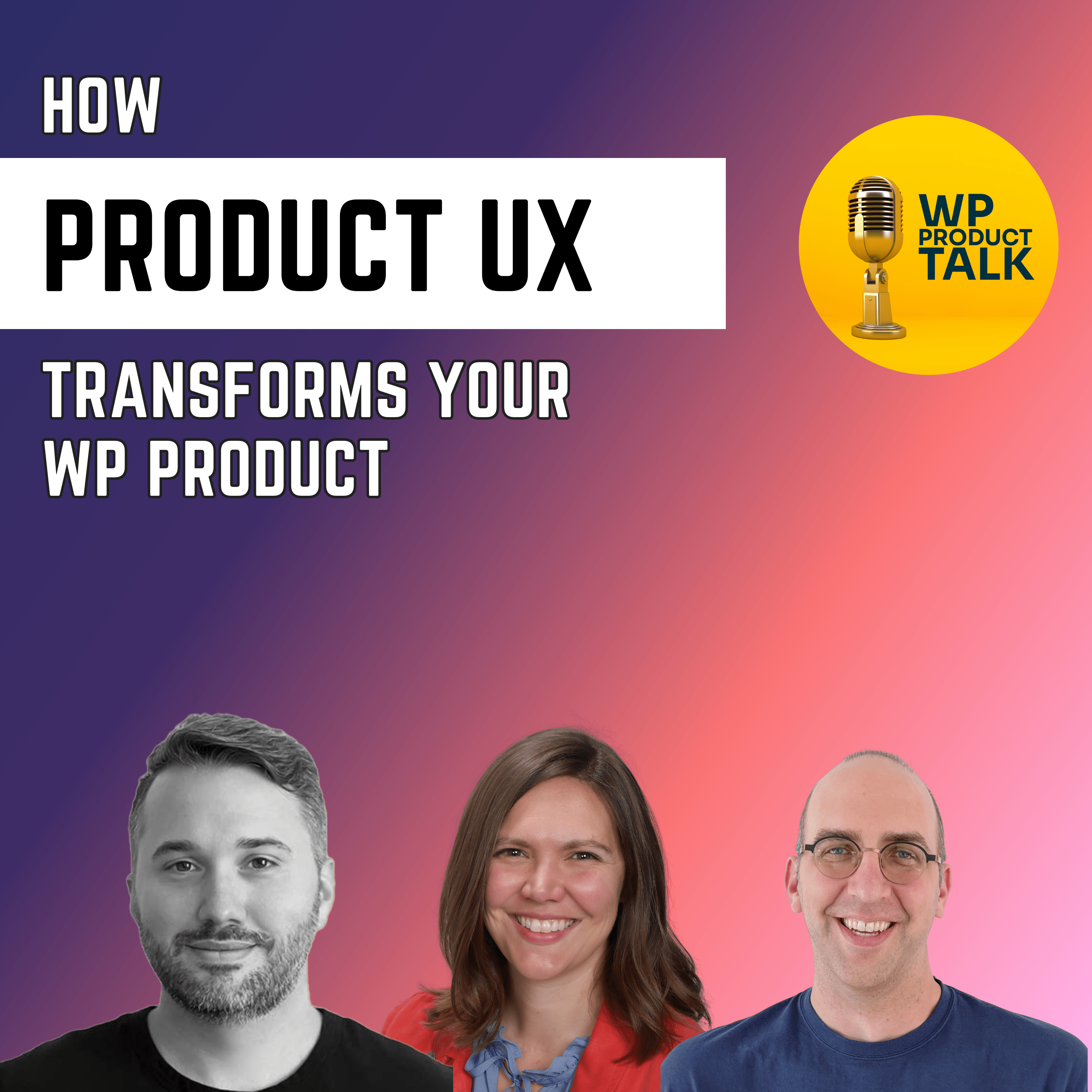
Show Notes
In this episode of WP Product Talk, Amber Hinds and Zack Katz discuss the critical importance of User Experience (UX) for WordPress product owners. They are joined by guest Rich Tabor, a product manager at Automatic, who brings deep insights into the intersection of product management and user experience.
Key Quotes from Rich Tabor:
This episode offers a close look at how UX design can make or break your WordPress product. Co-hosts Amber Hinds and Zack Katz will steer this vital discussion that you won’t want to miss. Walk away with actionable tips and strategies to refine your product’s user experience and put your business on the path to greater success.
Best Advice from the Episode:
- Amber Hinds: Emphasizes the necessity of UX in creating more sticky customer relationships where users are more likely to continue using a product due to a positive experience.
- Zack Katz: Points out that developers are not always the best at creating user experiences, suggesting the importance of involving UX specialists in the product development process.
- Rich Tabor: Highlights the significance of user experience as a central aspect of product design, advocating for a people-first approach in developing products.
This episode is a treasure trove of insights for WordPress product owners, stressing that an exceptional user experience is essential not just for user retention but also for standing out in a crowded marketplace. For a deeper dive into these insights, listening to the full episode is highly recommended.
Transcript
Show/Hide Transcript
[00:00:00] Amber Hinds: Hello, this is WP product talk. The place where every week we interview an experienced WordPress product owner on strategies, tips, experiences, failures, and successes of running successful and thriving WordPress product businesses. I'm Amber Hines of CEO, CEO of Equalize Digital.
[00:00:37] Zack Katz: And I am Zach Katz, founder of Gravity Kit and Trusted Login.
[00:00:41] And before we introduce today's hosts, I'd like you all to know about our awesome new website. Check out WP product talk dot com. It's a great place to see all our videos and find everything we've done.
[00:00:54] Amber Hinds: Today's topic is designing for success. UX principles for WordPress products.
[00:01:01] Zack Katz: And this topic is great because UX means user experience.
[00:01:05] So what your users experience, it is your product. It's everything from your website to your social media, to your product, to your onboarding, to your docs. It's customer service. It's everything. It's so much. I'm excited to dig in today.
[00:01:21] Amber Hinds: Yeah. And I am excited about this topic as well. I'm also excited to introduce our guest, Rich Tabor.
[00:01:27] I'm going to pop him into the feed. Oh, Zach's got it. Awesome. And, um, Rich, do you want to give a little hello, introduce yourself and tell us a little bit about your background?
[00:01:40] Rich Tabor: Yeah, sure. It's, uh, it's great to be here today. Um, just to kick it off. I'm stoked to chat about the intersection of product and experience today with both of you.
[00:01:49] Uh, but yeah, I'm Rich Tabor, uh, product manager at Automatic, and I'm working on WordPress experience that within the site and block editors are primarily. I design, I develop, um, and really I just try to push us towards a more holistic, human centric experience across the entire project. I'm based a little bit South of Atlanta, Georgia, and, um, I like to travel and travel all over for automatic team meetups and word camps.
[00:02:14] Um, we were just at WordCamp US earlier last week. Um, but yeah, that's, that's me and what I do.
[00:02:22] Amber Hinds: Well, welcome. We're glad to have you here.
[00:02:24] Zack Katz: Yeah, we're super glad to have you here. And for anybody who's watching live, please go ahead and comment on YouTube and we will see your comments and we will be able to address them live.
[00:02:34] So, um, please use the chat to ask your questions. So, Amber, why is this topic important for WordPress product owners?
[00:02:47] Amber Hinds: Yeah, I think, um, You know, we, we talk a lot about user experience on websites and how that helps to convert maybe people to fill out forms or purchase a product. Uh, but user experience really can go to anything digital and that includes software.
[00:03:10] Um, for WordPress product owners, why we think this is important. Um, I think it could go from. stickiness. So are, if you have a really good experience with your product or your plugin, you're going to have people who are more likely to continue using it. I know we've all probably been there where we've just been looking for something new.
[00:03:38] We went to wordpress. org, we searched, we installed the plugin, we played around with it for a few minutes and we're like, eh, I don't understand this, or I can't make it do what I want it to do. And it's not necessarily that the. Plugin couldn't do that. It's just maybe the the experience that users had in that plugin.
[00:03:54] It, uh, it couldn't, it didn't guide them to the thing that it could do in the right way. So I think stickiness is really important to consider that. Um, and then of course, you know, I always like to talk usability by a broad user base. And I think UX is, is very, um, It's part of or related to accessibility and ensuring that everyone can use your product and use it the way that they need to or want to or that you intend them to.
[00:04:21] Rich, do you have thoughts about why WordPress product owners should think about UX?
[00:04:28] Rich Tabor: Yeah, um, I mean user experience is Uh, ultimately, if not one of the main key drivers, it's the key driver of product success. It influences how people perceive and interact with the product and how it plays a central role in shaping, like you said, satisfaction and loyalty.
[00:04:46] And when you're designing experiences, they're inherently people first, or we're designing for people, at least for now. And uh, You know, it's, it's, it's really something to not take lightly when you're, when you're developing or designing your first product, you know, people use one phone OS over another, it's almost exclusively because of experience, uh, because experience is personal and highly subjective.
[00:05:09] Um, product is rarely either of those. Uh, so where UX and product kind of meld together is defining experiences that appeal to a broad range of people, but are also, um, supplying enough, uh, enough weight for individual preferences to play a big role. And finding that mark for a product owner is paramount to standing out, to making a real impact on what you're trying to achieve and to get people to actually use the thing.
[00:05:37] Zack Katz: Yeah. And I feel that, uh, coming from a developer standpoint, uh, Uh, developers are not the best user experience creators. Uh, we like to have things be arranged in certain ways that match our image and our head for what, for what the data structure is. Data structure does not mean user experience. Uh, and part of what is, is hard, I think, for.
[00:06:02] Product owners, it might be considering the different users who are using their product and segmenting them like beginners, intermediate, advanced, but like also, uh, technical versus, um, visual learners versus docs readers. Like there are so many different ways that people like to learn and interact with a product and considering each one of them and making sure that each one of them has a path towards success.
[00:06:28] Is, uh, can be, is a complicated challenge and it's why people like rich, uh, can spend their lives on this.
[00:06:39] Um, so I'd love to, I'd love to ask you a
[00:06:42] Amber Hinds: follow up question. I'm going to jump in here just cause you, you mentioned in the beginning that, you know, developers are not always super great at, um, user experience or UX, like they have their idea of what it is. Do you feel like, um. Developers. So if someone is a product owner and they come from the background of being a developer, do they need to bring in a designer in order to to do that?
[00:07:09] Or is UX something that they can learn
[00:07:12] Zack Katz: rich? I'm going to bounce this to you because I want you to answer the question. Are designers good at UX?
[00:07:20] Rich Tabor: You know, I think, I think people can be good at UX. It's just, it's a skill like anything else. And it really takes you out of your immediate discipline and you have to lean into other directions.
[00:07:32] Um, like designers have to lean into The expression of their design in whatever environment, whether it's physical in a product like that you hold or that you sit in, or whether it's digital and a product that you use, um, otherwise you can't really understand the, the, the nature of what you're building for and experience is all about that.
[00:07:52] It's all about knowing what you're building for and who you're building for and why it matters. Um, so, so I do think that it can be a learned skill, but it is something that you can't just sit down today and have it tomorrow. It is something that you have to continue just like every other skill I've mentioned, like that you have to continue refining and leaning towards, um, uh, and passionately, passionately leaning forwards towards.
[00:08:13] Um, in order to, to make a real difference.
[00:08:17] Zack Katz: And when you say what you're building for, who you're building for, why it matters in terms of, uh, focusing on like product owners, like let's say a plugin owner, who you, what you're building, who you're building for, why it matters. Can you like break down what that means to you in relationship to a plugin, for example?
[00:08:37] Rich Tabor: Yeah, it comes down to understanding. Who's using this thing? Who's using your products? Like who are the people you're trying to build for and who ends up inevitably using it? And what are their needs? Like what are their behaviors, what are their pain points? And, and figuring out how to approach it with a, a goal set in mind where you can actually measure success.
[00:08:58] Like are you achieving what you're trying to build and meeting those goals and, and serving those users. 'cause they all have something that they want to accomplish. You're not. Um, but not buying a phone for any other reason than buying a phone and be able to do everything you can with all these different apps.
[00:09:11] It's, it's really purposeful in that sense, or you're buying a car to get somewhere, but you're not buying a car to fly to space, not yet. So it's, it's really understanding the purpose and, and, and the intersection of people. Um, as in, that's really how you, how you push product forward into a meaningful direction.
[00:09:31] Zack Katz: And how do you measure, you say measure success? Thanks. So for a plugin, uh, or, you know, you, you, you work on core and stuff, but like, can you tell us more about how you measure success?
[00:09:44] Rich Tabor: Yeah. You know, it gets tricky, especially in an open source environment. I guess it can get very tricky figuring out exactly who those people are and what they're doing, but you almost have to go by.
[00:09:57] Um, what, what in incoming information you're getting, uh, like we're trying to, you know, reach out to customers, being very proactive, uh, really following up and trying to ensure and understand the people.
[00:10:13] Amber Hinds: Well, we, we may have lost rich, uh, so hopefully he'll pop back in here, you know, What he was starting to say about understanding people, we go off script for just a minute here, Zach, you know, uh, we're recording this or live streaming it right after WordCamp US and I had posted a question for, um, Matt and Josepha when they were sitting up there that didn't get answered, but, uh, I'm going to bump it sort of.
[00:10:40] To you and see if you have thoughts about this. Cause I think it kind of relates to product and maybe we can chat about it while he comes and UX. And he was talking about understanding the people. And one of the things I've thought that is a challenge in WordPress is balancing the needs of, um, the, the enterprise users of WordPress with the more DIY bloggers of WordPress and trying to figure out, um, you know, how you balance that, and I think this comes up with plugins.
[00:11:09] as well. And I don't know if you've ever experienced this or you have any thoughts on it.
[00:11:17] Zack Katz: Honestly, I don't try to optimize for enterprise. Uh, because enter, well, I, I have reasons, but they're probably not good reasons. Oh, rich is back with us. Um, rich Amber asked me about whether or not, like how we address enterprise markets when we're doing user experience, like when we're focusing on user experience, I figure enterprise have enough people that they can kind of, uh, figure things out themselves and write internal documentation for how they need to use it.
[00:11:48] Enterprise demands are so. Far removed from our, our daily interactions with customers. Like we rarely interact with enterprise customers because they have their own internal support solutions that we aren't even privy to or a part of. So when it comes to humanizing our design, we focus on the feedback that we hear customers have.
[00:12:10] And honestly, the feedback that I have, uh, when I set up my own product and I'm like, Oh, this part is very frustrating or unclear. How can we make this better to reduce the number of steps to increase the obviousness of the next step that we're taking? Rich, what do you, what do you recommend for, uh, like optimizing for enterprise versus for everyone else?
[00:12:36] Or are they all the same? Yeah.
[00:12:41] Amber Hinds: You were speaking a little bit about different user groups as you jumped off and that's sort of where I went with that. Cause I think it's hard to know as a product owner, where to focus your efforts sometimes I think, and different user groups have very different needs sometimes even within the exact same product.
[00:13:00] Rich Tabor: Yeah. And especially in the WordPress plugin space, uh, a lot of times, uh, folks will launch something and then it kind of changes direction on its own. in a sense. Like you might find that. That your, your user base ends up being more enterprise level or leaning into that direction where you had intended to build something simpler.
[00:13:17] Um, and that, and that's just a case of, of, you know, in a sense of following where the product is going. And then if you, if you start fitting into that market, start asking lots of questions, reach out to them, like be very proactive. And that's something developers can really. Uh, really improve on is just really getting out there and talking, like making, setting meetings, like getting face to face with some of these high value clients, especially on the enterprise level and figure out what they're using.
[00:13:41] You're not, you might not build the for specifically for this one client, but you might notice like five or six things that are like, Hey, these are really interesting that I could probably see if our other enterprise clients also use, uh, could find use in this. And that could start helping to guide where you're going with your product.
[00:13:59] Zack Katz: Rich, we have a, um, yeah. A viewer named Paul who asks, um, how to keep interface simple regardless of user type.
[00:14:11] Rich Tabor: That's a very good question. I, you know, simple is a hard word. . , I, I lean, I lean towards deceptively. Simple. , right, right. I, I lean towards intuitive, uh, rather than simplicity. Uh, you know, and, and something that's intuitive. It can be different for individuals. It might be very complex for someone who has a lot of complex knowledge, um, with Figma.
[00:14:34] Figma can be very complex if, if you know how to leverage it that way, but it can also be more simple if it's locked down or reduced, uh, in some of the UI efforts. Uh, I think that, uh, There's an avenue for that sort of personalized experience on the product side, um, where perhaps there's a not probably not role based, but maybe there is some sort of like level of mechanism that makes WordPress simpler or more intuitive for folks who need that or require that experience.
[00:15:02] Or you can sort of unlock progressively more advanced features or functionality or, or, you know, different admin pages. There's just more that you can kind of spread out of, um, I think that that's something that not many folks have explored, uh, and WordPress specifically, but the progression of features, um, could be something worth exploring.
[00:15:22] Amber Hinds: This is something we've talked about a lot in our product. And I know, um, We're maybe going to shift into personal stories a little bit, but we've talked a lot about utilizing core user roles and unlocking different capabilities or reports in accessibility checker, because there's things we might flag as an accessibility problem in the header, but if a user is just an author, they don't have access to edit anything in the header.
[00:15:51] And so that just becomes noise to them. Um, and so I do think there are ways. When you're building a product specifically for WordPress that you can utilize some of that, what already exists in core to maybe build, like you were saying, unlocking certain features or unveiling certain information or providing user That's Specific user role, specific experiences within a bar product.
[00:16:18] Should we, should we shift over to that and share some personal experiences, um, with products, UX, either successes or failures or things that we think product owners can learn from. Do you want to go first, rich? Do you have a story? You would say? Yeah,
[00:16:37] Rich Tabor: I've been, you know, I've been. Uh, I don't know, subconsciously dropping hints about cars and space and all this stuff.
[00:16:43] But, um, well, something that's been really inspiring me lately is, uh, the idea of, um, Tesla. We take Tesla cars. We take the idea of a car and make it as simple as an experience, uh, as possible, like for like a very, you know, almost, almost generic in a sense way, um, where you sit into a car And you're ready to go.
[00:17:05] And you, you, you get to where you're going, you hit the park and then you just get out. Like, how do you, how do you take, uh, something so complicated like a car and distill it down to the most simplest functions and, and make that holistic experience? Feel very intuitive across the broad range of people that to me is a very, very challenging and a huge ask that, um, a Tesla seems to be on the track of.
[00:17:30] And I find that very, very, very interesting, especially as we look at WordPress. WordPress is also very huge, very, very challenging. There's lots of different pieces just like a car traditionally is. And been trying to, Make WordPress feel as intuitive as and as holistic as an experience as Tesla is doing with cars I think it could be very interesting if you installed plugins and you had confidence that they were going to work together You know, that's kind of the nature of where Uh, Gutenberg promised where that we're going to go and, and where we're getting to, where you can add plugins and, and add blocks and use themes and they're all interoperable and work together.
[00:18:10] And I think that that's, um, that's still the grand vision for sure. And we're like on that path and I'm just really stoked to keep leaning in on that direction.
[00:18:19] Zack Katz: Even beyond. Uh, getting in the car from the very moment you go to tesla. com you it's a different experience for shopping for a car You don't go to a dealership or you can they have dealerships or whatever But you can buy the car as if you're buying an ipod i'm old I I meant to say iphone You can just go and buy the car The configurator is simple.
[00:18:44] You don't have, you don't have like financing options as complicated as normal. It's all like their own in house financing or pay by credit card or pay by Bitcoin. It's you just buy it like a product in your cart. And then you either pick it up or, or whatever the next step is. But like you go there, you get in the car, you pair it with your phone.
[00:19:04] You start driving rich. You said you have to put it in park and get out of the car. You can just get out of the car and it puts itself in park.
[00:19:11] Rich Tabor: Yes. Yeah.
[00:19:14] Amber Hinds: Yeah. So I, I'm curious on that. Like we talk about this, making it easy for users. Where do we feel like onboarding wizards fit in, in, in this. Creating a good user experience.
[00:19:27] We might've lost rich again, but we can talk about onboarding wizards. I don't have one. I've been thinking I need one. Do you, you have onboarding wizard in your product stack?
[00:19:36] Zack Katz: We are in the process of building one. Uh, after nine years of wanting one, we're finally building one. And the first step is that Casey, our marketing and content lead, he is, he went through each of our, um, each of the steps that a user would go through and identified.
[00:19:57] Questions. Amber asked whether or not we have, uh, onboarding processes for gravity view and, and gravity kit products and
[00:20:06] Amber Hinds: like an onboarding wizard, an onboarding wizard,
[00:20:09] Zack Katz: and we are, we are finally doing it. And part of the experience that we. Went through is, uh, hiring UX, ATT, which, uh, they're, they're designers that, um, a designer user experience, a specialist accessibility specialist.
[00:20:27] And they, uh, they went through each of our processes. Uh, that you go from installing the plug in to configuring your first view. Um, and they identified where they felt good and where they felt uncertain and they added notes and they did like a visual timeline for going from the beginning of buying and installing the product all the way to successful configuration and they, they broke it down into each step and I found that extremely enlightening and very helpful.
[00:20:59] To know just how many steps there are and how complicated it must feel for customers. And like every single step is a point of people getting frustrated, getting lost in the process, giving up. And, uh, you know, every single one of those steps is a huge friction point that we can work to reduce. And the onboarding is kind of, I feel like it's a, it's a patch.
[00:21:21] It's not like a, it's not a good fix to some core user interface problems that we have, but it at least helps guide people and has a signpost saying like here, you're going to be able to get to this next step and we can guide you there.
[00:21:36] Amber Hinds: Yeah, I know. And in our experience, having that outside person come in and give feedback like you, you hired you.
[00:21:44] U. X. A. T. T. Is that the company? Um, we've also done this with, um, well, with ours, we do user testing with blind users on our plug into and in our plug in admin screens to, um, But we've also just had like some customer calls and we've sent out messages and asked, um, you know, if anybody would fill out. This was a couple of years ago when we first launched it as a survey to try and help us get feedback and figure out what features they wanted.
[00:22:14] And then we asked, like, would anyone be willing to get on a call? And our customers, we had several. Who were just offered to get on calls with us. We didn't compensate them or anything, and they gave us a ton of great feedback. But I think you're right. Like, you have to sometimes get out of your own head.
[00:22:28] You're like, well, I understand how this works, but then in reality, you might not. It might not be as easy as you think it is. I mean, I still don't know. I don't know, Rich, if you have any thoughts. I played around with full a 2023 and I made a site for the first time with that. I'm way behind the times. It took me like 40 minutes to figure out how to set up the navigation menus.
[00:22:52] And I have been using WordPress since 2008. I was just like, how do it, like, it took me forever to figure that whole thing out. And, and it is interesting. Like sometimes when we build something, we think it's intuitive, but it's not.
[00:23:07] Rich Tabor: Yeah. I would say, you know, especially all the three of us, we've been in WordPress for so long, we're incredibly biased.
[00:23:14] Like we, we really can't trust our judgment when we're like, Oh yeah, this is simple. Sure. It's simple. If you have, you know, the 10 years of knowledge behind you, like even You know, it's just, you can't do, you can't rely on that at all. It is really about, like you said, Amber, getting or exact like getting folks in front of this, uh, who haven't seen it before.
[00:23:33] Um, like a lot of times I'll, I'll have like a quick video that, you know, they share around and then I'm going to take it to, even my wife is a little, a little biased because she's been with me for all this time, but just showing her. What I've been building, I'm like, what do you think of this? And, you know, sometimes she's like, I have no idea what that is.
[00:23:49] I'm like, okay, if you don't even know, then I think we're, we're already, we're already missing the mark. So really leaning in on, on testing and getting it in front of folks is, is incredibly important. I think for, for onboarding and, you know, like setting up something is, is nice. It's really hard to get that right across such a wide range of, of people and websites and in WordPress.
[00:24:13] But I do think that we could lean in on like walkthrough or teachable moments in the interface that really help you understand a little bit better. We have a couple. Um, new user experiences in WordPress, but they're, they're all very, you know, just click next and read the small paragraph. It doesn't, I think, I think we can really level up to help introduce some of these editing concepts, especially in WordPress.
[00:24:37] And I think that could go, I could go a good, a good ways and, and moving. WordPress into that more intuitive layer.
[00:24:44] Amber Hinds: So one thing WordPress does for major releases is when you update, it redirects you to like a landing page that says what's new, that's, you know, very stylized and highlights features. Most of us product owners don't do anything like that.
[00:24:59] We have our, you know, release notes that somebody could see before they hit the update button. And I'm assuming most users, except for maybe developers don't even read those. Right. Do you feel like. That would be a feature or something that product owners should start to think about doing, like this releases out, they hit update, and then it redirects them after the update to a success page, telling them what's new.
[00:25:22] Would that be helpful?
[00:25:23] Rich Tabor: Um, potentially maybe I don't know exactly what the, what the implementation should be, but I do think if we had some sort of. Systematic approach where plugin authors could say like, these are the four things, the big, the big highlights in my next release and WordPress would, would every plugin would have some sort of way to communicate that in the same fashion could be interesting.
[00:25:47] Like when iOS notes gets a new update, uh, with a new release, you'll see like, you know, three bullet points and they'll have an image and heading learn more type stuff. Like if we had some, like some wave, right. It's consistent. It's expected that way. Every time a plugin updates, you could see like, these are the few interesting things about it.
[00:26:07] Um, and you can lean in, in those directions. Instead of having, I don't know about redirects to everything different. I think that could be more, perhaps more confusing. Yeah.
[00:26:17] Zack Katz: And you talk about consistency and, um, Simplicity. Well, not simplicity, but the other word that you used. Intuitiveness. Yeah. And, uh, I think I'd love to hear more about, uh, how you see those fitting into the WordPress 6.
[00:26:34] 3, uh, design changes. And, um, I'd love to hear your thoughts about what product owners specifically could, could kind of what your WordPress admin is in the future. Because it's not, I went to WordCamp US and I heard somebody asked about Matt's opinion on design and he responded, yeah, I'm thinking that we need clearer labels.
[00:26:54] And I'm like, yeah, that's not exactly what the question was about. Uh, so can you give, can you give any further insights into like where you feel, uh, WordPress is heading in, in design language and, uh, experience?
[00:27:08] Rich Tabor: Yeah, I, I think we're, I'm, I'm pretty confident we're leaning towards consistency building, you know, even at the component level, if we could, and this is something that needs to be worked on and was one of the topics talked at the community summit is, is leaning into building out, um, common UX patterns and having those expectations clearly defined.
[00:27:29] So if you're going to, if your plugin is going to do X, this is how you do it. For example, the updates that we just talked about, like that could be one of those. If you, if you want to show updates. This is a mechanism for that. And then we also all agree that this is highly accessible, that this is following all the design standards within WordPress.
[00:27:46] And let's, let's document that and move it forward to the next, the next item on the list, you know, leaning in on component libraries. And, um, you know, especially with, we already have Figma components that we're trying to maintain with the WordPress design library, but extending that further into dev and then extending that further into an accessibility first approach.
[00:28:06] Um, we'll help push things towards consistency because we, we want an experience where you expect what happens. You're not surprised every time you try to do something new in WordPress, it should be very. Very common, very intuitive. And we're definitely going that direction. It's just, it's a lot of heavy lifting to move there.
[00:28:27] Amber Hinds: Yeah. I think, I think one thing that product owners should probably think pretty seriously about is the customization of their setting screens. I know we've, we've personally erred on the side of, we're not going to do a ton of fancy styling for those. They're going to just. If it's an input, it looks like a WordPress input anywhere else.
[00:28:47] I think it's important that it matches because how our product integrates with WordPress as a whole, as a product owner impacts the overall user experience within the content management system as a whole. And if your product feels very. Distinct or separate from it. I think that that's a bad thing. I don't think that's a good thing.
[00:29:09] Zack Katz: I don't know if you all have thoughts about that. I have a different opinion of that. Okay, go. The WordPress input, uh, the WordPress, you know, settings, default form table is, uh, Pretty basic. And I feel like it's a, it's a hindrance to customers who have grown up on iOS, for example, and, and know what a toggle looks like.
[00:29:31] And they don't maybe have the same feeling about a tiny little radio button versus a big chunky toggle that is easier for, uh, for touch interfaces, for example, maybe, or like, I dunno, I feel like a more modern looking interface might be easier for customers, even if it is not exactly, uh, what you're looking for.
[00:29:51] General settings looks like in WordPress.
[00:29:55] Rich Tabor: Yeah. I lean in support of both concepts. So, um, I do think a more modern approach to building admin views in WordPress, using WordPress components that were already refining in the block inspector and we're trying to leverage on the Gutenberg side, like pulling those out to be built by building admin pages with those will improve the experience because we'll have The same edit controls as you do admin controls.
[00:30:21] It doesn't feel it's again, it's more intuitive once you learn it. You know it. Um, I think leaning in that direction is important at the same time, you know, one of my early explorations with blocks was co blocks and it was very important to make it look and feel like every other WordPress block then Core.
[00:30:39] Uh, because you don't want, again, you don't want to surprise folks. You don't want them to. To wonder like, why does this placeholder look totally different than any others? Does it work the same? I don't know. Like I have to try and learn it now. So there is a, there is a balance, um, on both, but I think we can get to a level of consistency where developers are building experiences and admin views with the same WordPress components that can then also potentially be styled, like say.
[00:31:05] Uh, you know, say your plugin could use a, like a dark blue accent color instead of the standard background color on the page. And, and maybe we have a theming mechanism set up in core to where we ensure that it meets accessibility guidelines based on the one color scheme. Maybe there's, there's, there's ways to.
[00:31:23] To push forward, but also maintain that consistency. Just again, just like iOS or Android or some of the apps that use, you know, consistent color palettes, but then maybe one color has changed to like the music app or the notes app. There's the pink and the yellow. So it's clearly identified, but they both feel the same.
[00:31:41] Amber Hinds: Yeah. Where, so I know you said there were some conversations about this on the community summit and there are some components. If product owners wanted to learn more or get involved with some of these initiatives on the WordPress side, where would they go? Is there a specific Slack channel for this?
[00:31:57] Rich Tabor: Uh, I would say on the design front, there's the design Slack channel.
[00:32:01] Um, and then on the make core and make design blogs, there's a couple of explorations on how this could work. One of the, there's a, the theming mechanism, I think it was just getting just got introduced yesterday, I believe, or the day before. Um, and I know there's a PR working right now to explore and see how that could work and how it could be leveraged.
[00:32:20] But all of these are, you know, actively in flight and which is really interesting because there's a, it's a great time to get in early in. and say like, Hey, let's help establish what this should look like together so that we can all leverage this system instead of like, uh, instead of building systems for every different plugin, it would start to feel more cohesive.
[00:32:41] Um, so yeah, I would encourage folks to jump in on the make core and make design blogs and, um, or ping me on Twitter and I can help point you as well.
[00:32:49] Amber Hinds: Yeah, we, we have a couple of people we could just say. So Katie, one of our co hosts, she said she agrees everything should look like native WordPress. Um, but when they add extra stuff to their settings pages, they try to be quote, inspired by words, WordPress, even if it's bespoke.
[00:33:07] Um, and you may, you may have answered this. Um, but I think, uh, Paul also had a comment, um, wondering, do you think the new admin will provide a consistent UX plus design approach for plugins to use? Um, so, so you were sort of saying that's in progress. Do you have any sort of timeline on that?
[00:33:29] Rich Tabor: I don't want to get connected to a timeline, but we do have,
[00:33:35] Amber Hinds: we
[00:33:40] Rich Tabor: do have WordPress components already in the Gutenberg project that you can expose and you can use.
[00:33:47] And some folks are already doing that. There needs to be like Paul also mentioned, um, like something like some consistent design language guide, um, like the, like a human interface guidelines. Material and that would be very helpful. And that's what I mentioned earlier about trying to, you know, bring together design Uh development and accessibility into one like this is this is how we do this one thing Guide and I think that would be Very paramount to helping encourage and also, uh, teach developers and improve the, the DevEx, the development experience in WordPress, um, for building, especially on the new admin.
[00:34:24] Zack Katz: And in the meantime, until we have that, that handbook, uh, what resources do you have for product owners who might have a designer, uh, who on staff or who don't have a designer and need to learn this all themselves? Uh, do you have any of your favorite resources that we could share?
[00:34:41] Rich Tabor: Yes, we have the WordPress design library on Figma and that's where all the visuals are for all the components that we already have built and on in Gutenberg, we have the components directory and you can leverage those and start experimenting, see what's there and also, you know, if there's something on the accessibility front that we should improve on the component side, like at the smallest level, like let's get that noticed and let's get that in now so that, you know, by the time we start building full fledged admin views, We can add the link, but there's a storybook, which helps you visualize them all like right there and see what props are available on the developer side for them.
[00:35:25] And also just starting to raise awareness, like, Hey, like, Hey, we built this bespoke component because X and Y weren't available, or maybe, maybe this one component could be tweaked just a little bit, and here's how others could leverage it so that you're not just pitching it for how you would leverage it, but how it could be, um, you know, it could be built with, by a lot of other product owners.
[00:35:47] Zack Katz: What about, uh, on a broader, like UI UX, like a user journey? Uh, type of, uh, thing. Do you have a, do you have your favorite resources for that? Uh, for people to learn more?
[00:36:01] Rich Tabor: I would, I mean, I personally, I learned best by diving in. So like the thing that was my, like, what's what place as a, as a doesn't know that's the designer me is like, I need to see it.
[00:36:11] And we feel it and drag components around and see like, okay, this is how we can, um, quickly prototype ideas that can be leveraged in the editor. So that's where I would start.
[00:36:22] Zack Katz: And do you prototype with people, like with the actual interactive elements where people can click through and go to the next screen?
[00:36:30] Rich Tabor: Uh, both. It depends. It depends on how fast, um, if it's an idea that's, it's kind of solid and it's like, Hey, let me just put something together to push to development, then I might just plug it together. Um, otherwise you can build with the actual components and really. Play around and make a draft PR and, and, and just start working on it.
[00:36:49] Zack Katz: And Amber, we haven't, we haven't gotten to your story time. I'd love to hear, uh, your own personal experience with user experience.
[00:36:57] Amber Hinds: Um, my own personal experience with the user experience. Well, so I mentioned a little bit, my personal experience with challenges with building a nav menu. I, I think I've also.
[00:37:06] I had some challenges occasionally, like I mentioned, with other plugins, installing them, not trying, being able to figure it out. I'm just being like, I'm going to uninstall this. Uh, in our plugin, we have, um, worked, so we recently released a front end view, we call it front end highlighting internally, um, for going through accessibility problems on websites, and that really came out of, uh, our, our plugin is used on the new NASA website.
[00:37:35] And it, for anyone who hasn't seen it, it, on the back end on the post, it has a view where it flags accessibility problems and it shows code snippets and, and there's a lot of users that don't know what to do with an html block of code, even something. That some of us might think is basic like H2 with some words inside it.
[00:37:56] They're like, I don't know what this is. And so we got a lot of feedback that they're like, this is a cool plugin, but most of our content creators don't know what to do with it. They don't know how to figure out where the problem is. And so for us, we had to spend time figuring out what is the experience that A non technical user who is interested in accessibility and wants to make sure their content is accessibility.
[00:38:22] What, what can we do? Um, what can we do? And so we ended up deciding we aren't yet, like we're going to get to a point where maybe we can jump them to the element in the block editor, but because we scan the whole page and not just the content, it sometimes is more challenging. So, so we ended up creating a, uh, a link.
[00:38:43] View on page that for each issue when you click it, it will take, it will load in a new tab, the front end of the website, scroll to the element, highlight it with a pink box and open up something that explains a little bit more about what the problem is and how to fix it in sort of like a modal. Um, I think we'll, we'll be iterating on it, but, but that was our, our attempt at trying to create something that was better.
[00:39:08] That was easier for, um, a non technical user. And then it came out of a lot of conversations with those users. So I think we've gotten positive feedback on it. So I do think it is helpful. I think we'll probably continue to refine it. And maybe that's the case with UX always, like it's never done. You're constantly tweaking and improving and.
[00:39:32] And trying to figure out how to make things easier for people. Um, I know one of the things that we want to do, like you've done, Zach, is going through and figuring out what that initial setup is, because I do think not having that onboarding wizard or something to get people started is an area where we could definitely improve in our product.
[00:39:51] I wonder if we want to switch gears and talk about our, our best advice. Cause we're almost at the end of the show. Uh, do you want to start Zach?
[00:40:02] Zack Katz: I do. Um, my best advice is to get started. Uh, and how do you get started for me? Uh, the, the book that really opened my eyes to this, uh, to your experience overall was a book called Don't Make Me Think by Steve Krug.
[00:40:19] And it is a brilliant book. It's like a picture book almost, uh, where you can clearly see how complicated everyday life is and how simplifying it for the user, uh, benefits everybody, including accessibility, including developers, uh, inclu, like everybody wins when things are clear. Uh, how to, how to go from step A to step B.
[00:40:43] And, uh, I bought it 15 years ago, uh, when I started my web design business. And it has still serves me well today. Uh, so I highly recommend don't meet me. Don't make me think, which is now don't make me think revisited. Um, check it out. It's an incredible resource.
[00:41:01] Amber Hinds: Yeah. So my top advice is to do user testing and customer interviews.
[00:41:07] Um, we talked about this a little bit more, so I won't go too in depth, but I do think that getting out of your own head or your own space and getting feedback from people who use your products. Um, is really invaluable and that's going to point out both bugs that you can improve, but also features. We've had things where someone said things in an interview that they were like, we really like this aspect of the plugin or the way that it was, they were using it that we didn't even think of.
[00:41:36] And, um, so I, I highly recommend, um, Talking to your customers, whether it's through a survey or setting up zoom calls with them, getting feedback. If you can hire people to test, um, like Zach did, uh, or people with disabilities, I highly recommend that.
[00:41:53] Zack Katz: And even if you're just totally afraid of reaching out to your customers, which I understand sometimes it's scary.
[00:42:00] You can hire people on usertesting. com. And they will record themselves and speak out loud while they're testing. And, uh, that's all you really need is anybody, especially your users, but like literally anybody to record themselves while they're using your product, it will really be a ton of stuff.
[00:42:19] Amber Hinds: What tips do you have, Rich?
[00:42:22] Rich Tabor: I already mentioned, you know, understanding your people and what their needs and behaviors are. But I would say second to that, um, you know, WordPress is a very, a very interesting ecosystem to build in. And I wouldn't, I wouldn't build in a silo. I would get whatever I'm working on in front of people.
[00:42:42] That's the beauty of open source. It's that we can push out ideas and get feedback from people of all walks of life and all sorts of abilities from all over the world. Like it's, it's this really. I don't know, cliche, magical way that people can work together and build beautiful products and experiences.
[00:42:59] And, uh, I'm more encouraged than ever that, you know, that we're even talking about the UX principles for WordPress and how we can lean into making this more intuitive and more friendly for everyone. And I think that as a community, we're going to continue, um, evolving in this direction and to build these holistic experiences, but yeah, don't build in a silo, like get it out there and get some feedback.
[00:43:22] Zack Katz: It's a good point because we live in a world where, uh, it's not like we get to have input on what Google Gmail looks like, but we have input on what WordPress looks like. And that's, that's incredible.
[00:43:35] Amber Hinds: Well, and there's great communities out here. I mean, that is one of the things that I've loved so much about WordPress, you know, share a screenshot, there's different Facebook groups, there's post status, which a lot of us are in Twitter.
[00:43:47] Um, or X or whatever we're calling it these days. Uh, I've, you know, posted out a screenshot and been like, what do you think of this? And I get really helpful feedback. Um, and I think that's one of the wonderful things about WordPress that maybe doesn't exist in some other
[00:44:06] Zack Katz: Well, thank you, Rich. Thank you so much for this conversation. Uh, it's been a pleasure. Next week on WP Product Talk. Uh, we have our co host Matt and Katie are going to be talking with special guest, Travis Totts, Brand and Marketing Director of Gravity Forms. Uh, so join us for that next week at the same time, Wednesday at noon Eastern.
[00:44:30] Amber Hinds: And that special thanks to post status, who I just mentioned a minute ago. They are our green room where we prep for all of these. So thank you. If you are enjoying these shows, please do us a favor, hit like on the YouTube video, subscribe, share it with your friends, uh, add us on Twitter. into your newsletters.
[00:44:50] If you have a newsletter that goes out and most of all, come back next week. Thanks so much.



